Peter_IK wrote:Edit - I had to check, and you're using Reaper which should support this setup fine but I'm not a power Reaper user so let me see if others can chime in on that.
Here's some more recent info. And, don't panic, it takes longer to read than to do.

If you are doing work with several instruments you probably want separate MIDI tracks and audio tracks for each instrument.
(1) Using combined instances of ST4(a) right-click in the TCP area below any existing tracks,
(b) select "Insert virtual instrument on new track",
(c) select the VSTi (SampleTank 4),
(d) click [Yes] on the "Build Routing confirmation" window; that will create tracks for all of the audio outputs from the VSTi,
(e) open the FX window for the VSTi track (click the [fx] button),
(f) select [Options] >> "Build 16 channel of MIDI routing to this track",
(g) disable RecArm on the VSTi track,
(h) if Input Monitoring is Off for the "MIDI" tracks, select them all and turn it on (and turn it on in Preferences >> Track / Send Defaults >> Record config, for future use).
Now you will have 16 tracks sending MIDI (on channels 01 ... 16 respectively) to the VSTi and several tracks for the audio outputs from the VSTi. If you do not need separate MIDI input tracks, omit steps (e) ... (h)
Within the VSTi, load your instruments and set the routing for each one - receiving MIDI on a particular MIDI channel AND sending its audio to a particular audio output pair; depending on the VSTi you may need to do some additional configuration work within the VSTi itself (e.g. to create / enable the output channels).
Back in Reaper, name your MIDI tracks for their destination instruments and add the MIDI. Name the audio tracks too. Colour the tracks as you wish. SAVE them all as a Track Template.
Here's a pic showing the signal paths for SampleTank 3:

>>>
http://i.imgur.com/AZmF0iO.pngh
----------------------------------
An alternative approach (which is better if you want to freeze an individual instrument):
(2) Using individual instances of ST4(a) right-click in the TCP area below any existing tracks,
(b) select "Insert virtual instrument on new track",
(c) select the VSTi (SampleTank 4),
(d) click [No] on the "Build Routing confirmation" window; this approach does not need additional tracks for the output,
(e) duplicate that track for as many instruments as you need.
Now you will have several tracks for the instruments.
For the first track, open the VSTi, load one instrument (if needed, set the routing for each one - receiving MIDI on a particular MIDI channel AND sending its audio to a particular audio output pair). Repeat for each of the other tracks.
Back in Reaper, name each track for its instrument. Colour the tracks as you wish. SAVE them all as a Track Template.
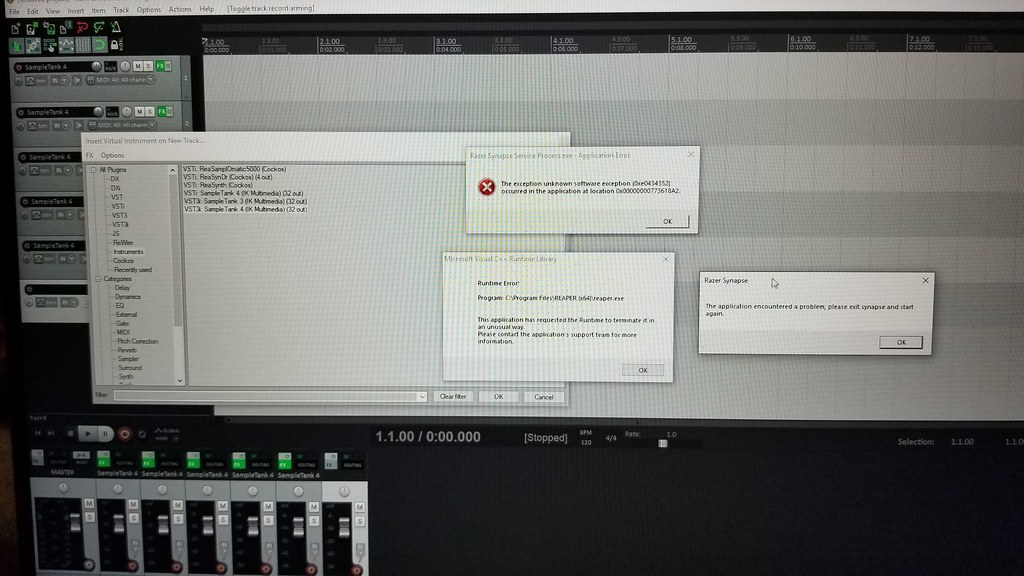
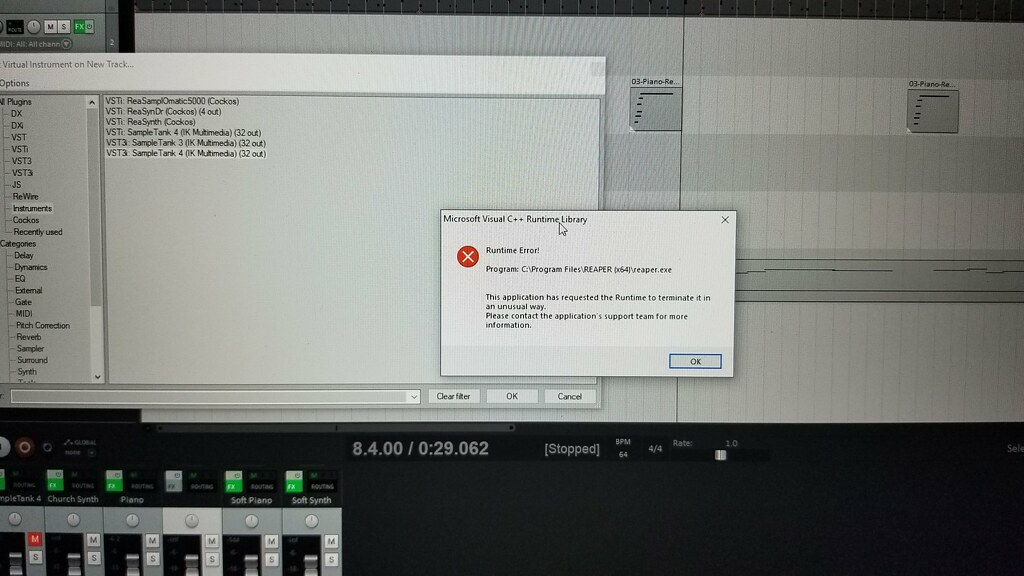
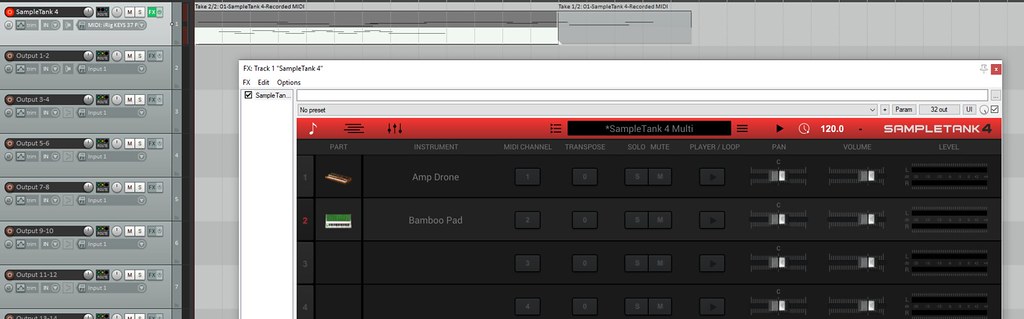
 >>>
>>>