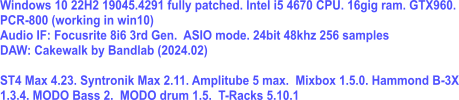Hello,
I'm wondering if I can set an instrument to only play when I play in a certain range of my keyboard. For example, imagine I want to play both a piano sound and a clarinet sound using my digital piano. However, I want the piano to sound only when I play from C2 to C4 and the clarinet to sound only when I play from C4 to C6. I already managed to make both instruments sound simultaneously by setting them to the same MIDI channel, but I don't know how I can disable each one for a certain range (I don't even know if this is possible).
Thanks,
Daniel.