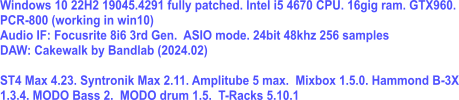Hello... Just started to use the ST4 VST3 plugin in the (Bandlab)Cakewalk DAW (2021 latest release version). The plugin loads fine and I'm able to access various Instruments, so it appears to be working successfully.
However, when displaying the plugin, I cannot find a way to resize it so that the rightmost section is not cutoff, e.g. part of the Volume Slider and the Level column on the Instrument screen. Using the mouse cursor to expand the right side or the bottom side, only puts in a gray border. I see no VST3 option to size or expand the screen. Using the Window full-screen icon doesn't change the screen display size.
Am I just missing something simple to resize the plugin? Did a search on "VST" and scanned thru the 358 entries of the search but didn't see any guidance there nor in the User Manual.
My system is a PC Win10-64 (21H1) 16Gb RAM AMD 6 core 2.8Ghz