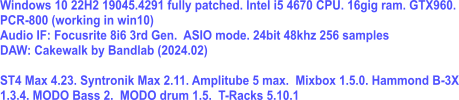When ever I see "ExceptionCode">c0000005" I see that as a very generic error message, which could be caused by anything.
Even though the drivers are the latest, I would still do the reinstall.
With the Yamaha drivers, I would do an uninstall then reinstall - Windows updates might have borked them
It might also be worth updating the Vdist runtimes (I am not sure it IKM use these, however) Scroll down to "X64"
https://learn.microsoft.com/en-AU/cpp/w ... w=msvc-170Failing that, you might have to contact IKM support.
https://www.ikmultimedia.com/contact-support/sw/