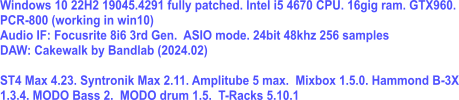I use Sampletank 4 Max and on the very odd occasion, I have had this happen with some individual sounds. It's extremely intermittent. Too intermittent for me to lodge a support ticket with IKM support. However, when it does happen, I simply try it again and the sound loads.
For you, this issue sounds to be more serious. It appears that, in your case, it happens every Sampletank standalone performs its instrument scan.
I have always been able to run Sampletank 4 Max standalone. It even completes an instrument scan after installing a new IK Sampletank product. I use ASIO 48khz 24bit 256 samples on a Focusrite 2i2 2nd generation audio interface with the latest BETA drivers.
Have you tried the following?
Uninstall and reinstall Sampletank 4 (Make sure you're using version 4.13 of Sampletank 4)
Fully patch your Windows 10 (install all updates).
Make sure you are using ASIO driver mode.
Update the drivers for your graphics adapter and audio interface (using manufacturer's websites rather than via Windows updates).
If after doing all of this and you're still getting nowhere, then you might want to lodge a support ticket with IKM Support
http://www.ikmultimedia.com/contact-support