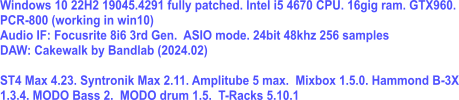Promidi wrote:tokenboomer wrote: SampleTank 4 and Modo Bass are the only software instruments in my system without midi learn functionality. ......... because you can't midi-learn with Syntronic.
To say that "SampleTank 4 and Modo Bass are the only software instruments in my system without midi learn functionality" is simply not true.
Right click on any knob or slider and a little menu pops up that has as its top item "MIDI Learn". I found this out by reading the manual and searching for the term "learn"
You also state "you can't midi-learn with Syntronic" - again, not true. Right click on a slider or knob and again, indeed you are presented with a similar menu that has as its top item "MIDI Learn"
I was able to use Syntronic's MIDI learn function to assign CC73 to the Attack component of an ADSR by clicking MIDI learn and then moving a slider on my MIDI controller. The function is definitely there.
Now I don't have Modo Bass, but it should be in the user guide.
It may do that on your machine but it does not do that on mine. Right clicking on a knob or slider on my machine only displays the value that knob is set at. It does not give me the option of midi learn even though the manual says that it does. Nor does right clicking on a macro control give me the option of midi learn. Perhaps this is a PC or VST option?