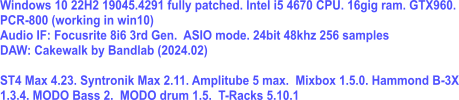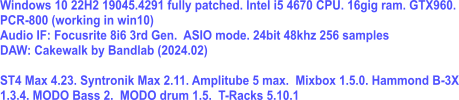by Promidi » Sun Nov 10, 2024 2:06 am
by Promidi » Sun Nov 10, 2024 2:06 am
I have a theory as to how you can achieve automation with Sampletank 4 and Cubase 13.
Now I did some tests with Cakewalk by Bandlab and Sampletank 4. However the principle should apply to Cubase 13.
By default, Sampletank 4 has no automatable parameters. You need to create them.
In Sampletank 4, head to a parameter you wish to automate (in your case, delay fade out). Right click on that parameter and a little menu should appear. Select “Automate”
Once you have done that, that parameter will appear on “Automation assignments”. You can check this from that same little menu.
Note: you can also add other parameters to automate while you are there.
Once you have done that, you should be able to go into Cubase 13 and record your Sampletank 4 Delay fade out automation.
Now this is where I have to leave that with you.
In Cakewalk by Bandlab, I had to enable write automation in both the Sampletank plugin and the track to be was able to automate the delay fade out.
I am not sure what you have to do in Cubase 13 (as I do not use it).
If you need further help there, hopefully someone who uses Cubase 13 can chime in.